Ever been stumped by the classic tech interview question: "What's the difference between a framework and a library?" You're not alone. Even seasoned developers sometimes pause to untangle these two concepts.
Table of contents
Why does this matter?Understanding frameworks
⟶ What's the purpose of using frameworks?
⟶ Frameworks' limitations
⟶ Popular frameworks
Understanding libraries
⟶ What's the purpose of using libraries?
⟶ Libraries' limitations
⟶ Popular libraries
Library vs. Framework: The Main Difference
In summary
Phrases such as "framework" and "library" much like "API", are often loosely used in the programmers' jargon, with their true definitions sometimes assumed and occasionally misinterpreted, which frequently leads to confusion.
The ease with which these two terms are swapped and used almost as synonymous can hide the intricate concepts they embody, making it challenging for new learners to grasp such concepts.
React JS serves as a good example. Though React is technically a front-end library, many developers often regard and compare it in the context of frameworks.
Why does this matter?
Well, understanding the distinction between frameworks and libraries not only can make or break a job interview but it also informs how you choose your tools, design and structure your code, and ultimately, build better software systems.
So, let's break both terms down:
Understanding frameworks
When we talk about frameworks, we are referring to advanced development tools that offer more than a library. They provide a foundational structure for applications, including reusable code, higher-level components, design patterns, support programs, compilers, toolsets, and APIs for seamless communication. Beyond a blueprint — frameworks enforce a specific architectural structure and design philosophy to ensure consistency and efficiency across projects, acting as program platforms that equip developers with building blocks, guidelines, and tools to streamline project development.
Think about building a house. You're armed with a set of blueprints and a handful of architectural styles and design choices. The real decision-maker, however, is the contractor. In our analogy, the framework plays this role. It provides the flow of a software application and guides the programmer on customization. When a library is employed, the application calls the code from the library.
Imagine we're building a web application. In this scenario, JavaScript frameworks serve as a foundational structure, equipped with tools designed to speed up development. Inside, these frameworks are a chock-full of libraries. These libraries are teeming with built-in functionalities, which pave the way for crafting an application without necessitating a deep dive into complex coding.

What's the purpose of using frameworks?
Frameworks pack together all the essentials required to build large-scale applications. The goal of a framework? To get your development process up to warp speed.
There are several benefits of using a framework in general, such as:
- Enhanced development and coding efficiency: The use of frameworks can improve coding efficiency, make code re-usability more manageable, and simplify debugging.
- Facilitates programming sophistication: Frameworks empower developers to tackle complex programming languages with ease.
- Simplified integration: The integration of diverse components is made convenient with the built-in APIs of frameworks.
- Scalable and Flexible: They offer the flexibility and scalability required for evolving projects.
- Secure and cost-effective: They offer an added layer of security while also aiding in cost reduction.
Frameworks' limitations
- A notable drawback for teams is that relying too much on a framework might cloud the essential learning needed to develop a deeper understanding of the system or language in question.
- Over-reliance on the framework often leads to programmers having fewer opportunities to tackle complex issues, thereby lessening their chances to fully understand the intricacies of the entire application.
- Choosing the fitting framework for the size of your application is crucial, as it could significantly affect its performance and the user's experience. For instance, frameworks come packed with features, functionalities, and code that might not be used in your project, especially true for simple web apps. This extra baggage of files and unneeded code can potentially slow down your application, hampering its performance and the efficiency of the supported sites.
- Frameworks are more beneficial for smaller projects but can be a constraint for larger ones. It becomes difficult to modify the flow of an application under the direct control of a framework. Even though extension points offer some help, larger projects often demand more specialized features that may fall outside the framework's support zone.
- The ability to customize functionalities is, unfortunately, rather limited.
- Keeping up with new and deprecated features in each version of a framework or library can be challenging and may feel like a limitation as it requires constant effort to stay informed and make necessary code updates.
Popular frameworks
| Backend frameworks | |
|---|---|
| Language | Framework |
| Java | Spring, Struts, GWT (Google Web Toolkit), Grails, Play, Hibernate, Dropwizard, Vaadin, Wicket, JSF (Java Server Faces), ATG, Apache Hadoop, Spark, OpenXava, Vert.X. |
| PHP | Laravel, Symfony, Yii Framework, CakePHP, CodeIgniter, Laminas (Zend Framework), Phalcon, Slim Framework, FuelPHP. |
| Python | Asynchronous: AIOHTTP, Growler, Sanic, Tornado. Microframework: Bottle, CherryPy, Dash, Flask, Hug, MorePath. Full-stack framework: CubicWeb, Django, Falcon, Giotto, Pylons, Pyramid, TurboGears. |
| JavaScript | Express, NestJS, Fastify. |
| Frontend frameworks | |
|---|---|
| Language | Framework |
| JavaScript | Angular, Vue.js, Next.js, Svelte, Nuxt.js, Gatsby, Remix, Solid.js, Qwik. |
| Mobile frameworks | |
|---|---|
| Language | Framework |
| JavaScript | React Native |
| Dart | Flutter |
Understanding libraries
Imagine being a software developer with a box of Lego blocks, where each block signifies a snippet of reusable, compiled, and tested pre-written code. This box of Lego blocks is what we call a library. As a developer, you can mix and match these blocks with the help of a program interface (API / Application Programming Interface), molding them to your preference, and integrating them seamlessly into your projects.
For the developer's convenience, most libraries are neither big nor broad, focusing instead on narrow scopes such as string handling, sockets, and input/output operations. This quality results in smaller APIs and fewer dependencies, making libraries a lightweight yet powerful tool in a programmer's toolkit.
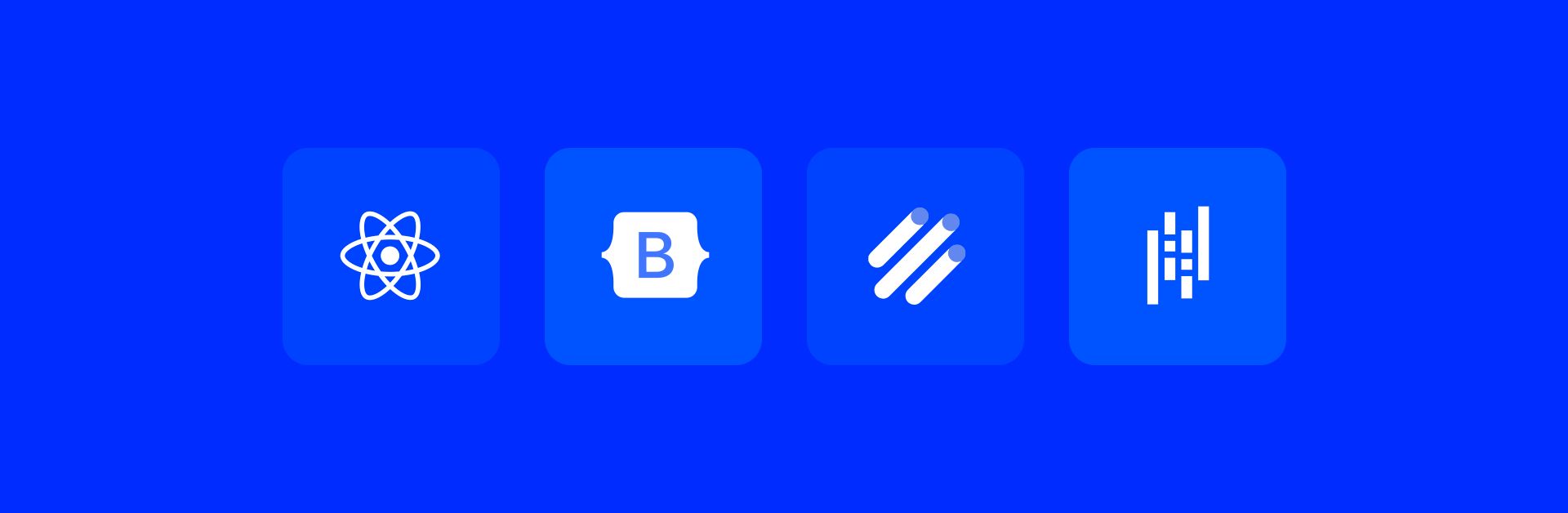
What's the purpose of using libraries?
Why reinvent the wheel? By leveraging a library, you can bypass the need to write fresh code for functionalities that already exist therein. That’s the beauty of utilizing code crafted by fellow developers.
Doing so not only boosts efficiency but also significantly cuts down on coding time. And here's the cherry on top: if other developers are also using the same library, the chances are high that they'll spot and fix any lurking bugs. This collaborative bug-busting is yet another perk of using libraries.
There are several other benefits of using a library in general, such as:
- Streamlines coding by eliminating the need to write complex functions, and saves time and effort, by preventing the repetition of code to solve the same problem.
- Offers pre-tested code ready for deployment in multiple environments and across varied use cases.
- Offers reusable functions, eliminating the need to define them explicitly within the code.
- Boosts program performance by selectively including a library during run time, courtesy of the compiler.
- Provides the freedom to choose the libraries that best suit our needs.
- Promotes a focus on the development of configurable and reusable libraries.
- Concentrates on the implementation of the specific feature of the library, without the hassle of global state management, such as HTTP and routing.
- Decreases application development costs by providing ready-made solutions.
Libraries' limitations
- Library Dependency: When we utilize a library, our code becomes intrinsically linked with that library.
- Library Switching: Swapping to a different library may need changes in our code to accommodate the new library's requirements.
- Library Functionality: Unlike an independently executable unit, a library serves as a supplementary module, called upon by a program.
- Unsupported Environments: If a library is used in an environment where it's unsupported, a wrapper is required. This can cause a potential performance hit on the application.
- Developer Support: If the developer of a library discontinues support, it may lead to compatibility issues with newer versions of the application.
- Performance Impact: The utilization of multiple libraries could negatively affect an application's performance due to dependency clashes.
- Security Risks: Libraries can occasionally be targets of malicious attacks, posing a potential security risk.
Popular libraries
| Backend libraries | |
|---|---|
| Language | Libraries |
| Java | Apache Commons IO, Jackson Databind, Apache Commons Lang, Guava, JUnit. |
| PHP | Composer, Guzzle, Monolog, Swift Mailer, PHPMailer. |
| Python | Pandas, NumPy, Keras, TensorFlow, Scikit Learn, SciPy, PyTorch, LightGBM, Theano. |
| Frontend libraries | |
|---|---|
| Language | Libraries |
| JavaScript | JQuery, React, Lodash, D3.js, Underscore.js, Anime.js, Algolia Places, AOS (Animate On Scroll), Bideo.js, Chart.js. |
Library vs. Framework: The Main Difference
At the heart of it all, frameworks and libraries share a common goal: to extend the function toolkit for developers. They serve as a generous stash of pre-written codes, saving you time every time you sit to code. They are your shortcuts to solving common problems in your chosen programming language.
However, the similarities end here. The core difference lies in their operation and control. Let's break down these technical differences:
- Control of Calls: With a library, you, the programmer, have the steering wheel. You decide when and where to call the library.
- Framework Dictates: A framework, on the other hand, likes to take control. It provides the skeleton, tells you what's needed, and you fill in the blanks. The final say, however, is still with the framework. It decides when to call up the code and is responsible for running the program.
This key difference is known as the inversion of control (IoC).
The diagram below provides a clear explanation of the difference in inversion of control (IoC) between frameworks and libraries:
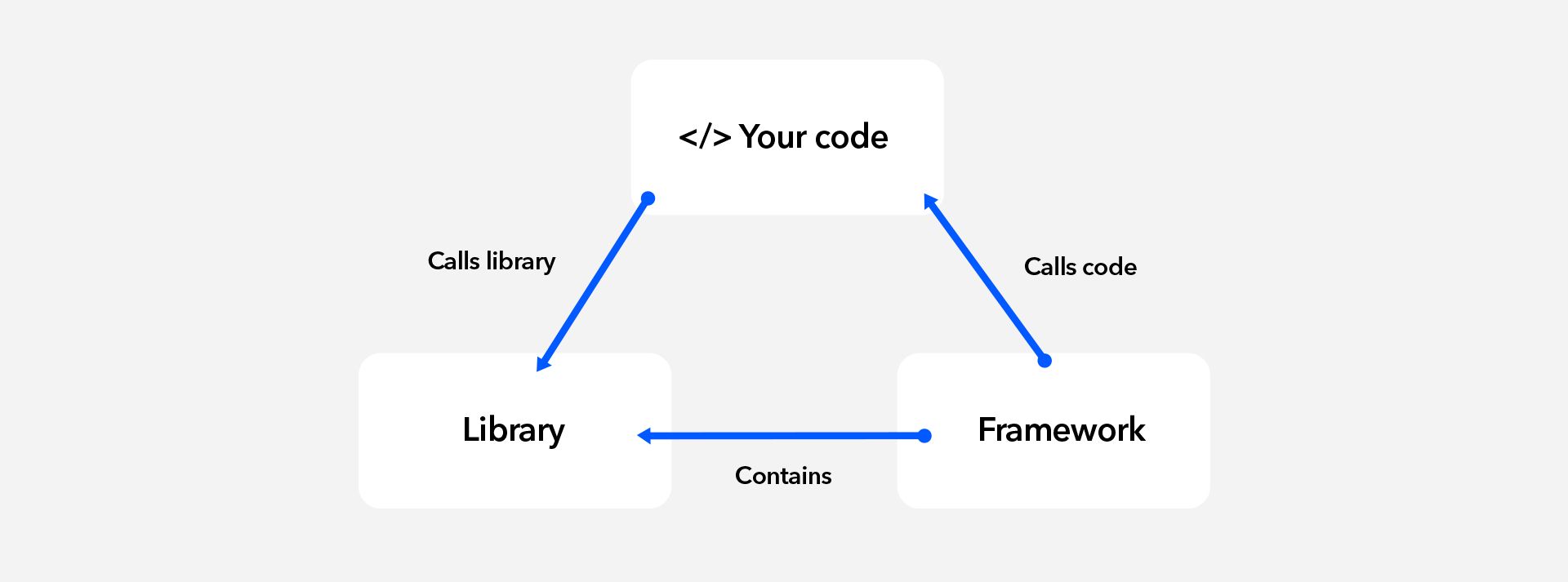
Aside from the IoC, we're diving deeper with a comprehensive table that breaks down the key differences between Frameworks and Libraries, using the following parameters:
| Framework vs. Library | ||
|---|---|---|
| Parameter | Framework | Library |
| Usage | Frameworks can be used to perform a variety of tasks, such as web application systems, GUI systems, plug-in managers, and more. |
The purpose of libraries is to perform a defined and specific task, such as network protocols, image manipulation, math operations, etc. |
| Assemblage | Frameworks are program platforms that consist of a collection of APIs, compilers, toolsets, support programs, and libraries, that bring together all the different components required to enable the development of a project or system. | Libraries are collections of pre-written code, such as helper modules, objects, classes, functions, and message templates, that developers can utilize to automate or enhance application functionalities. |
| Purpose | A framework is designed to quickly reduce the complexity of a software application. | A library's purpose is to provide reusable software functions. |
| Performance | Frameworks require more initial coding than libraries, which may slightly impact loading times and performance. However, the impact on performance can vary based on factors like optimization, caching, and the specific framework's design. | Libraries typically require less code to implement compared to frameworks, potentially resulting in faster loading times and improved performance. Nevertheless, the exact performance impact can depend on how the library is integrated and used within the application, as well as other optimization strategies employed. |
| Control | The calling of libraries for our code is controlled by frameworks. | In contrast to frameworks, libraries give control to the developer on when and where to call a library. |
| Replaceable | Replacing a framework is nearly impossible, it would require rewriting the entire codebase. | Replacing a library with another library is a simple task. |
| Scope | Frameworks are more restrictive in terms of usage as you can only use what belongs to a particular framework within that framework. | Libraries, on the other hand, can be called out of context and used whenever needed in code. |
| Incorporation | Frameworks are best used for starting a new project, as they cannot be easily integrated into an existing project. | Libraries can be easily integrated into existing projects to add functionality. |
| Extensibility | Frameworks are designed to be extensible, they provide general functionality, making them capable of including app-specific features without modifying the framework's source code. | Libraries are designed to accomplish a specific purpose and are not typically intended to be extensible. |
| Complexness | Frameworks make it easier to modify the basic flow and add plugins to the code. | Using a library can be complex since it requires calling many methods to achieve the desired results, and it requires understanding the functionality of each method. This can make it difficult to create complex interactions. |
| Code modification | Frameworks generate new code for developers, but this code cannot be modified later. | Library codes are designed to address specific development problems and are geared towards a particular program, which means developers may need to modify the library code to meet their needs. |
In summary
We've taken a deep dive into the worlds of libraries and frameworks. Armed with this knowledge, you're not only set to impress at your next job interview, but also ready to structure your code more effectively, make informed tool selections, and ultimately, create superior software systems.
Let's take a minute to go over the main takeaways from our discussion on frameworks and libraries:
- Frameworks and libraries are essentially pieces of pre-written code, courtesy of experienced coders, to help us perform routine tasks more efficiently and concisely. They serve as a shortcut, preventing the need to write code from scratch for each new project. It's similar to having a tried-and-tested recipe that simplifies your job.
- The main difference between a framework and a library is essentially about who's in control. When using a framework, it's like following a predefined set of rules. The framework dictates the flow and you follow it. This is called the 'Inversion of Control' - it's the framework that calls upon you.
Contrarily, when you use a library, you're the one in charge. You decide when to use the library, it's at your beck and call. In this scenario, the library is just a tool you use.
Remember, neither is inherently better or worse than the other. They are just different tools for different tasks. So, take your pick in your next project, and happy coding!


