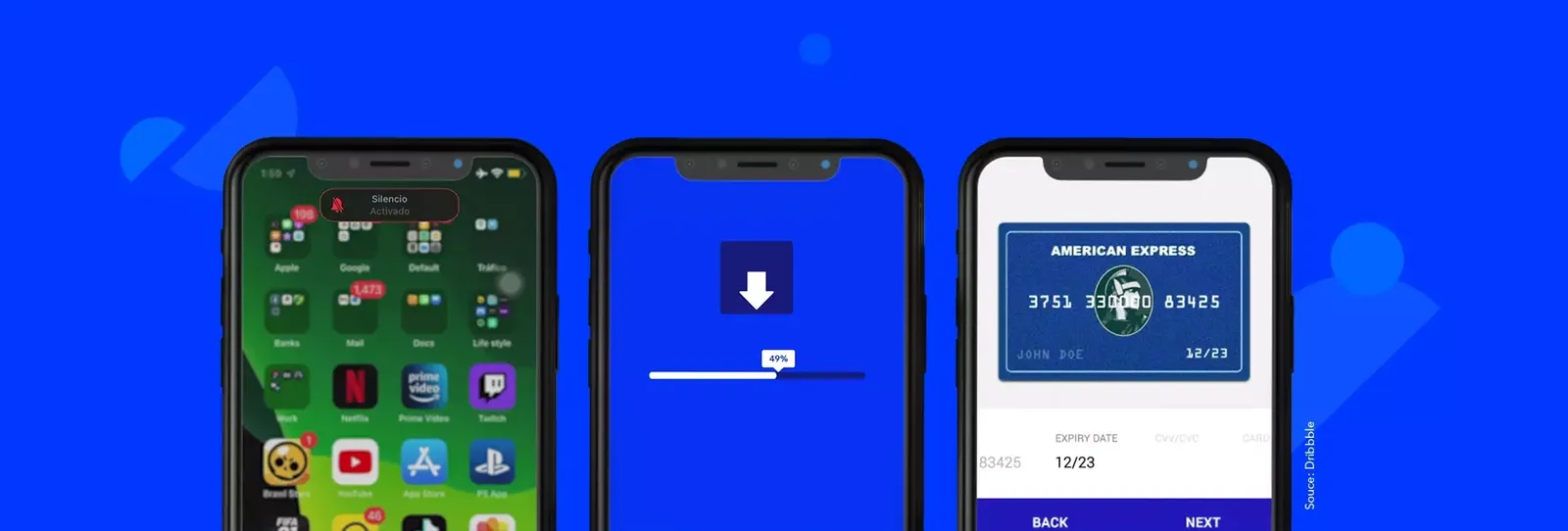Microinteractions are contained product moments that revolve around a small task. Their purpose is to delight the user; to create a moment that is engaging. These are generally considered secondary, but they provide us with comprehensive products that result in a satisfying user experience.
The main function of micro-interactions are:
- Communicate status or the result of an action.
- Complete an individual task.
- Enhance the sense of direct manipulation.
- Helps users visualize the results of their actions and avoid mistakes.
Why do micro-interactions matter?
Microinteractions work because they appeal to the user’s natural desire for acknowledgment. They boost usability and intuitiveness, when users interact with the UI, they want to know that the system receives their actions.
Some examples of micro-interactions are:
- The vibration notification along with the silent mode icon on the screen when you switch an iPhone to silent.
- Interface animation on user input
- Current System Status
Micro-interactions act as facilitators of interactions between a user and a system. It's important to focus on the user's emotions because they play a very important role.
There are many advantages that microinteractions present for any interface when you place them correctly. Here are some examples to be taken into consideration:
- System Status: some operations just can’t be done instantly, but you can show the user how the process is going, by simply adding a progress bar for downloads or uploads or even system resets on a cellphone!
- Call to Action: microinteractions are bound to get an interaction out of the user just make sure you bring empathy into the user experience. And there's a great percentage of the user making a move. Also, keep in mind that visuals have to be nice so users don't get bored or annoyed after the hundredth time of using them.
Now we can talk about the best practices for Microinteractions
- Keep it consistent
Enough to create a habit in the user. Well-designed microinteractions have the power to encourage users to interact more with a product because they create habit loops.
- Apply comments ASAP
To avoid user confusion and frustration, send feedback immediately after the micro-interaction has been triggered.
- Keep it simple
Keep the micro-interaction simple and consistent, tend to users’ emotions, and ensure that the micro-interaction speaks your brand’s language.
Things to Remember!
Microinteractions act as facilitators for interactions between a user and a system.
Microinteractions should save time by instantly communicating what is happening in a way that doesn’t bore or distract the user.
Knowing your users and the context behind the interaction will make microinteractions more effective.
Microinteractions must survive long-term use. What seems fun the first time might become annoying after the 100th use.
Conclusion
It's essential to take advantage of the research and context part with the user to use a micro-interaction again, don't forget attention to every detail is key to your success, making human-computer interaction easy to use.
Microinteractions are designed to help your users with a single task and, if done correctly, this can improve your product’s experience.